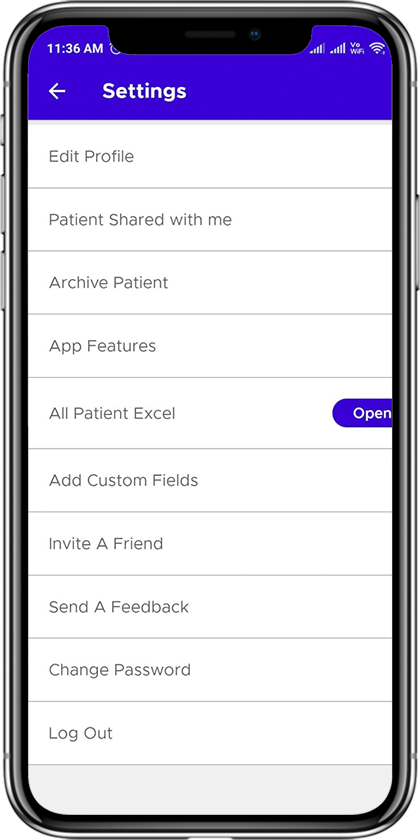How Dr.Log works?
About Drlog Application
It is an application which helps to capture the information of the patients by the doctors . Being a smart phone application, it can save images also. All data are saved on a secured server in USER Specific domain (no other user can access the data).
Sign Up
- Doctors who use this application will have to first register in the app through the sign-up option from the sign-in screen.They have to then enter their picture, age, sex, specialization and job details.
- Profile Image: Doctor can select the profile from clicking on Image icon. He can either take image or choose to upload from gallery .
- Terms and conditions are accepted by clicking the check box.
- Enter the valid email ID and create the password and then enter the phone no, on which you will receive OTP, by entering which you come to the sign-in screen again. From here entering your credentials to enter the home page of the app.
Sign Up
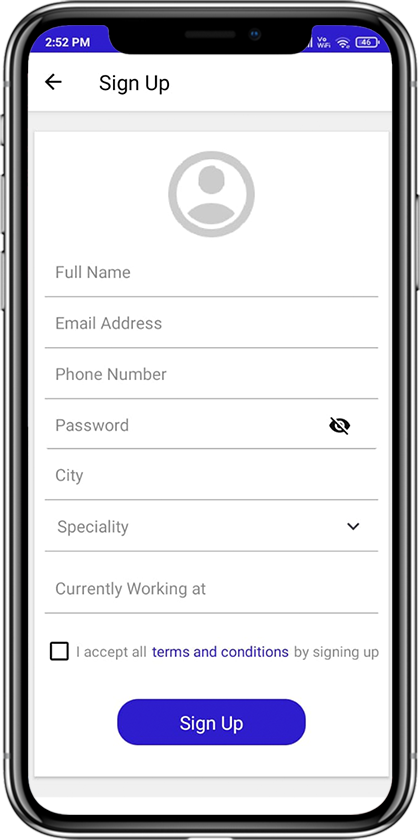
Sign In
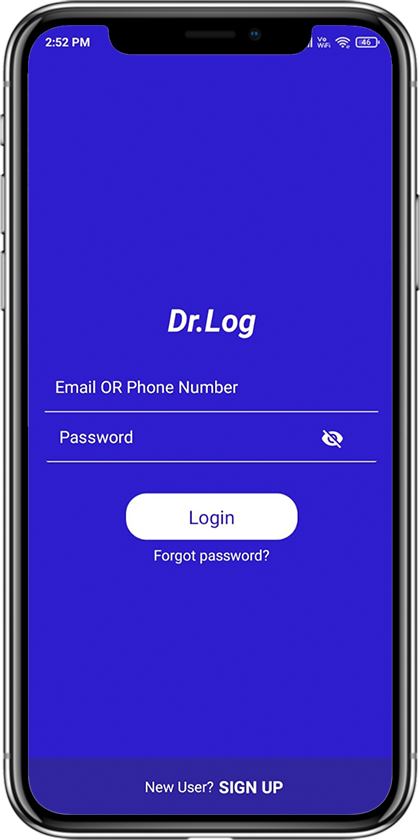
Sign In
- Enter your email ID and your password to login to the home page of the app.
- There is a forget password option too where entering your email address or mobile number,an OTP will be received, entering which you can reset your password, incase you forget it.
- New user/sign-up option is for registration. It takes you to the sign-up screen
Dashboard
- Surgeons can maintain their logbook and create, view, search, update, edit, achieve and delete patient records with date and time specification.
- My profile icon can help surgeons to add & edit their personal information .
- Also they can manage can & track the patient's details through search option by name or ID of the patient and view detail list of all patients.
- They can even collaborate and share their patient's details with other doctors too.
Dashboard
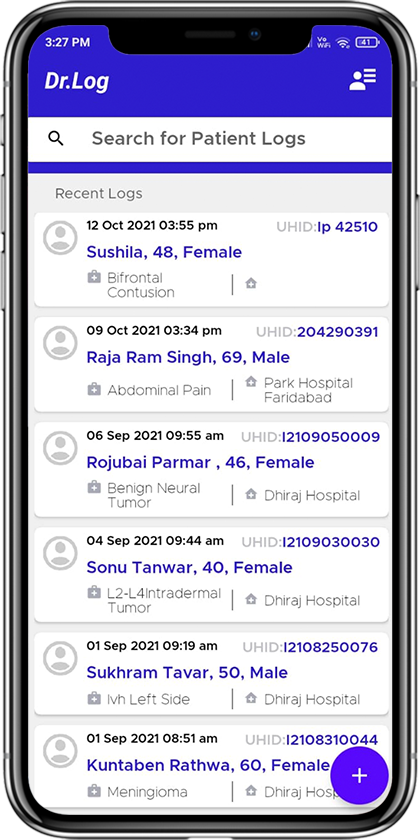
Create new patient
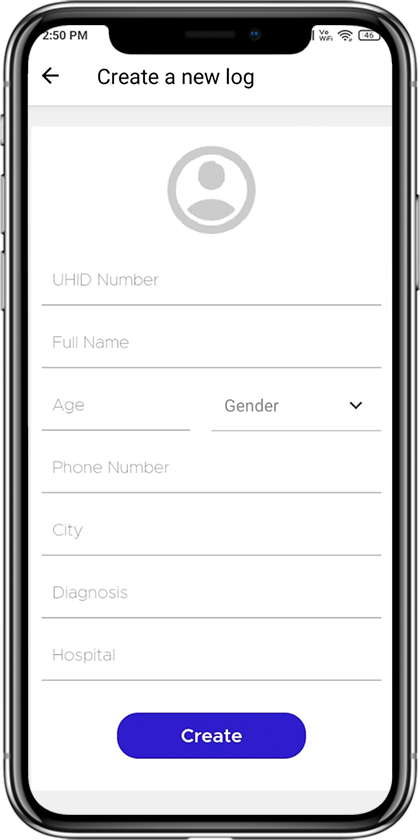
Create new patient
- Select the Add icon to add new Patient.
- Fill the patient Details inside the input field
- Click create Button to update the patient
My Profile
- By clicking my profile icon surgeons can edit their personal information like profile picture, name, city, etc. Here user can add or edit his/her experience, designation, employer and duration details.They can also fill up details about their education like course, institute and duration of their course.
- The setting option can be used to change password and share, view or invite others and to logout of the application.
My Profile
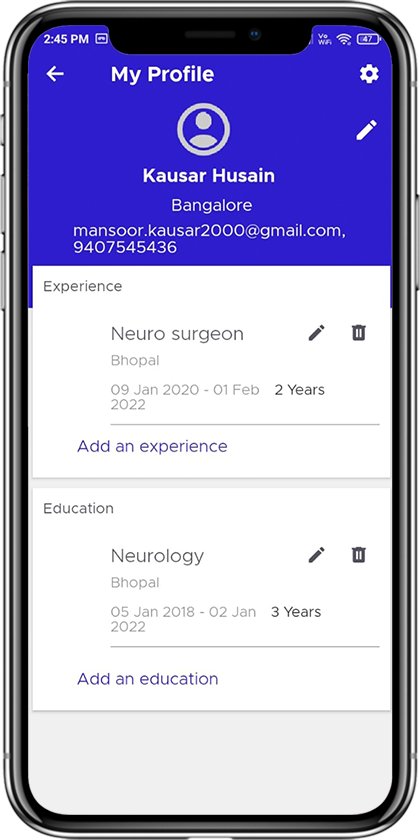
Add Notes
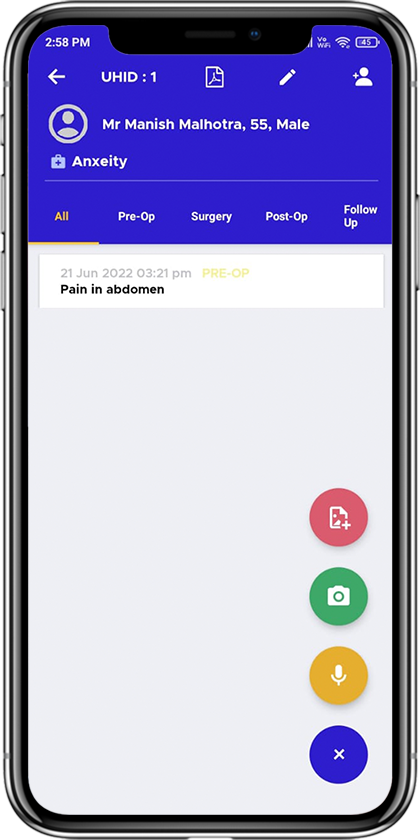
Add Notes
- Add notes on every patient by uploading documents , voice note and images and maintain the date and timely log details in different tabs Pre-op, Surgery, Post-op and follow-up to keep track of every patient
- Pre-op tab will be used to make a note on preparation for a surgical operation.
- Surgery tab will be used to make notes on surgery.
- Post-op tab will be used to make a note after the surgical operation.
- Follow-up tab will be used to maintain the further records.
Setting Options
- Maintain Your own profile, Edit button will help you to edit your profile, Add your experience and education, Download or print your own profile.
- They can send the link of the app through different social media option through invite a friend option.
- The achieve patient list can be viewed too.
- view the app features.
- Also the list of the patients can be downloaded in the Excel format.
- They can even share the list of selected patients, with experts.
- Create your custom form. you can add or remove the input field according to your convenience.
- They can also send the feedback of the app to the company through portal.
- Doctor can change password.
- Finally, logout option is used to logout of the application.
Setting Options